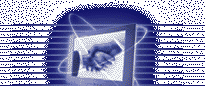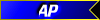
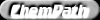


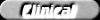

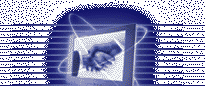
Lab interfacing operates as a link between a capable lab analyser and a Laboratory Informations System (L.I.S).
From one side software exchanges data with instruments, and on another side it exchanges data with the LIS.
This page is dedicated to type of interface and general front end standard configurations
View Instrument & Port
NEW Simple Approach
 Medical Device Interface refers to any lab instrument that can interface to Pathnet Medical Device Interface refers to any lab instrument that can interface to Pathnet
 ORDERS for Pathnet - this refers to the lab tests requested by Clinicians ORDERS for Pathnet - this refers to the lab tests requested by Clinicians
 RESULTSc - This is the lab results for the patient RESULTSc - This is the lab results for the patient
 Test codes - (Discrete Task Assays) perhaps refer to the simplest test names assigned to the base of PathNet application. Eg GLU for glucose Test codes - (Discrete Task Assays) perhaps refer to the simplest test names assigned to the base of PathNet application. Eg GLU for glucose
ORDERABLES - This is equivalent to ORDERS. Eg. Fasting Blood Glucose
 DOWNLOAD - This refers to transfer of the ORDERS information from Application to the instrument DOWNLOAD - This refers to transfer of the ORDERS information from Application to the instrument
 UPLOAD - This refers to the transfer of tests RESULTS from the instrument to Application UPLOAD - This refers to the transfer of tests RESULTS from the instrument to Application
 Down load alias - This is the test code that is downloaded from an application to the instrument. Down load alias - This is the test code that is downloaded from an application to the instrument.
Upload alias - This is the test code sent by the instrument to an application tables
 UNIDIRECTIONAL - This refers to lab instrument that can only upload RESULTS to an application. Ie, no downloading of ORDERS from application UNIDIRECTIONAL - This refers to lab instrument that can only upload RESULTS to an application. Ie, no downloading of ORDERS from application
 BIDIRECTIONAL - This refers to lab instrument that can receive download ORDERS information and also upload RESULTS back to an application. Ie. Once an order is placed, the ORDERS info will be sent to the lab instrument BIDIRECTIONAL - This refers to lab instrument that can receive download ORDERS information and also upload RESULTS back to an application. Ie. Once an order is placed, the ORDERS info will be sent to the lab instrument
 HOST QUERY An add-on feature of most new instrument that only request the ORDERS info to be sent to it just before the tests are performed. Ie. The instrument reads the bar code and queries the HOST; to send the orders info. Apart from this, it works exactly like a BIDIRECTIONAL HOST QUERY An add-on feature of most new instrument that only request the ORDERS info to be sent to it just before the tests are performed. Ie. The instrument reads the bar code and queries the HOST; to send the orders info. Apart from this, it works exactly like a BIDIRECTIONAL
 SERVICE RESOURCE - This refers to the name given to the lab instrument, eg AU600-1 for Olympus Au600, unit 1. This is user defined as part of their BUILD SERVICE RESOURCE - This refers to the name given to the lab instrument, eg AU600-1 for Olympus Au600, unit 1. This is user defined as part of their BUILD
 TERMINAL SERVER - Each of the lab instrument is connected to a device called the TERMINAL SERVER (TS) which is part of the network communication to the HOST computer.
NETWORK ADDRESS Every device including the TS has a UNIQUE network number given to it. Eg. 10.1.8.1. TERMINAL SERVER - Each of the lab instrument is connected to a device called the TERMINAL SERVER (TS) which is part of the network communication to the HOST computer.
NETWORK ADDRESS Every device including the TS has a UNIQUE network number given to it. Eg. 10.1.8.1.
 PORTS - The TS used are manufactured by 3 Com and each supports 8 lines. Meaning that 8 instruments can be connected to it. Each port/line is a number from 0 to 7 PORTS - The TS used are manufactured by 3 Com and each supports 8 lines. Meaning that 8 instruments can be connected to it. Each port/line is a number from 0 to 7
|